Tech Tips

A-BUS Frequently Asked Questions
RJ-45 Colour Coding
RF Remote Control with A-BUS
What do the cores of the A-BUS cable do?
Which amplified volume controls allow infrared volume control?
Can you use a different IR target with the ABR-40 or ABR-41 module?
Can you switch off the ABS-40?

InfraRed Frequently Asked Questions

Intercom Frequently Asked Questions
I have installed the INTERCOM but nothing happens?
I have turned the system “ON” but nothing happens?
How can I check whether the power supply is working or not?
The power supply is connected but why is the RED light on the HUB “OFF”?
How can I perform a basic “health” test on the HUB?
How can I perform a basic “health” test on a control centre unit?
How can I perform a basic “health” test on a mini-master unit?
How can I test whether a mini-master unit is functioning or not?
How can I perform a basic “health” test on an entry communicator?
How can I test whether the entry communicator is functioning or not?
Why is the sound so weak at the speaker?
How can I find the location of the room on the control centre?
How can I check if the connections between the mini-masters and the control centre are OK?
How can I test a CAT-5 cable?
Some room units are working but not all of them. Where is the problem?
When I turn “ON” the system, a room unit does not get out of initiation condition?
When I turn “ON” the system, a room unit does not beep?
QAfter the system restart, none of volume indicators turn “ON” and nothing happens when I press the volume buttons?
The door unit does not work at all. Where is the problem?
When I press the CALL button on the entry communicator the light does not change and remains yellow?
When I press the CALL button on the entry communicator, why can I not hear the ring?
When I press the CALL button on the entry communicator, I can hear the ring at room units but I can not hear the sound at the door on the room units?
How can I make sure the door unit is installed correctly in the system?

QI have installed the INTERCOM but nothing happens?
Have you installed the power supply? Install it and turn it “ON”.

I have turned the system “ON” but nothing happens?
Make sure the power supply is working by checking the RED light on the HUB panel. That light should be “ON”.

How can I check whether the power supply is working or not?
Check the RED light on the HUB panel. If the power is connected to the system that light will turn “ON”.

The power supply is connected but why is the RED light on the HUB “OFF”?
First make sure that plugs are fully inserted into the sockets. If still not working, turn the power “OFF” and remove all of the CAT-5 cables from the HUB unit. Then turn the power “ON”. If the problem is still present, try with another power supply and another HUB unit.

How can I perform a basic “health” test on the HUB?
If the HUB unit is powered correctly, the RED light on the HUB panel should be “ON”. To do more you can press and hold the MODE button on the HUB panel for about seven seconds. The RED power light should start blinking. You can stop it by pressing the MODE key again.

How can I perform a basic “health” test on a control centre unit?
You can observe its power up sequence to check this. When you turn the system “ON”, the room indicators are “OFF” but the TALK and MUTE are “ON” and the MONITOR is blinking. The volume indicators are also all “ON”. After a few seconds all indicators should turn “OFF”. Then you should hear a beep sound from the speaker. Then depending on the previous saved volume level in the unit, the volume indicators should turn “ON”. If none of the volume indicators turn “ON”, try to increase the volume using the panel key to see the indication.

How can I perform a basic “health” test on a mini-master unit?
You can observe its power up sequence to check this. When you turn the system “ON”, the TALK and MUTE are “ON” and the MONITOR is blinking. The volume indicators are also all “ON”. After a few seconds all indicators should turn “OFF”. Then you should hear a beep sound from the speaker. Then depending on the previous saved volume level in the unit, the volume indicators should turn “ON”. If none of the volume indicators turn “ON”, try to increase the volume using the panel key to see the indication.

How can I test whether a mini-master unit is functioning or not?
You can easily do it by pressing the volume button and see if the volume indicators are increasing or decreasing. You can also test the other keys function according to manual.

How can I perform a basic “health” test on an entry communicator?
You can observe its power up sequence to check this. When you turn the system “ON”, the CALL button light would be “OFF”. After a few seconds the light turns yellow and you should hear a beep sound from the speaker.

How can I test whether the entry communicator is functioning or not?
Primarily the light of the CALL button should be yellow. If you press the CALL button, the light should turn to green and meanwhile a ring should be heard from the non-muted units. After that the sound at the entry unit microphone should be heard at the room units.

Why is the sound so weak at the speaker?
In the case of the mini-master and the control centre, the speaker volume can easily be increased by the volume key on the panel. If the sound level is not satisfactory, try to increase it by the mean of the potentiometer on the back side of the unit. Use a small screw driver and turn it clockwise to have a higher level of sound. In the case of the entry communicator, the only way to increase the sound level is by using the potentiometer on the back of the unit.

How can I find the location of the room on the control centre?
Whenever the mute key on any unit is pressed, its corresponding LED on the control centre will turn “ON”. This way you can check a unit location.

How can I check if the connections between the mini-masters and the control centre are OK?
You can either press the corresponding unit key on the control centre or press the mute on the unit. In both cases the connection between the control centre and a unit can be checked.

How can I test a CAT-5 cable?
First check it visually. Make sure the wires are inserted at their right location at both sides using the wires colour coding. You can also check the connections using a cable tester.

Some room units are working but not all of them. Where is the problem?
Make sure the plugs are fully inserted into sockets at the both sides. If nothing happens, try to restart the system and monitor its behaviour during the power up. If nothing happens, test the cable (refer to Q14). If the cable was ok, try another module.

When I turn “ON” the system, a room unit does not get out of initiation condition?
Try to restart the system. If nothing changes, check the cable connection at the HUB and make sure it is plugged at one of the eight room connectors. If not so, correct it and restart the system.

When I turn “ON” the system, a room unit does not beep?
If the unit monitor indicator blinks during the power up but you can not hear a beep, first check if the volume level is not too low (refer to Q11). Then check the cable connection at the HUB and make sure it is plugged at one of the eight room connectors. If not so, correct it and restart the system.

After the system restart, none of volume indicators turn “ON” and nothing happens when I press the volume buttons?
Check the cable connection at the HUB and make sure it is plugged at one of the eight room connectors. If not so, correct it and restart the system.

The door unit does not work at all. Where is the problem?
Try to restart the system. If the CALL button is “OFF” and no beep can be heard during the power up, first check the cable connection at the HUB and make sure it is plugged at one of the two door connectors. If not so, correct it and restart the system. If the cable was ok, try with another module.

When I press the CALL button on the entry communicator the light does not change and remains yellow?
Try to restart the system. If nothing changes try another module.

When I press the CALL button on the entry communicator, why can I not hear the ring?
Check the room units if they are all in mute. If so remove at least one unit from the mute mode and press the CALL button again. Also check the volume level on the units (refer to Q11)

When I press the CALL button on the entry communicator, I can hear the ring at room units but I can not hear the sound at the door on the room units?
A22. First check the cable connection at the HUB and make sure it is plugged at one of the two door connectors. If not so, correct it and restart the system. You also have to match the door unit setting with the cable plug location (refer to Q23 for more detail)

How can I make sure the door unit is installed correctly in the system?
The entry communicator should be plugged into the one of the two door connectors on the HUB and also the setting on the backside of the unit must match that location

What do the cores of the A-BUS cable do?
Brown = +24v DC, Brown/White = GROUND, Blue = IR SIGNAL, Blue/White = STATUS, Orange = RIGHT AUDIO+, Orange/White = RIGHT AUDIO-, Green = LEFT AUDIO+, Green/White = LEFT AUDIO -.

Which amplified volume controls allow infrared volume control?
The models which allow you to control the volume via IR are the ABR-41, AB-43 and AB-45.

Can you use a different IR target with the ABR-40 or ABR-41 module?
No, these targets are specifically designed for the modules and can not be replaced by any other IR receiver.

Can you switch off the ABS-40?
Yes, using the ALL OFF command will turn off the source switch, muting the entire system.

RJ-45 Colour-Coding
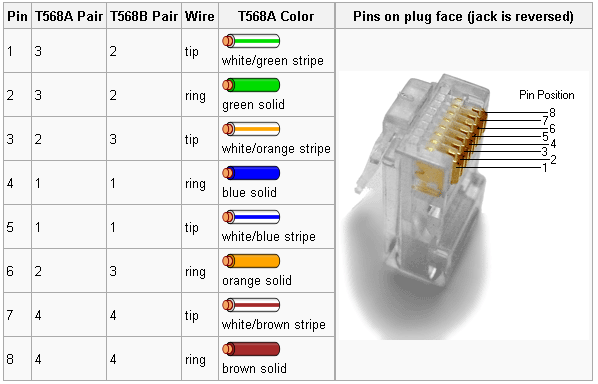
Forte A-BUS wiring configuration for RJ-45 connection uses T-568A standard



